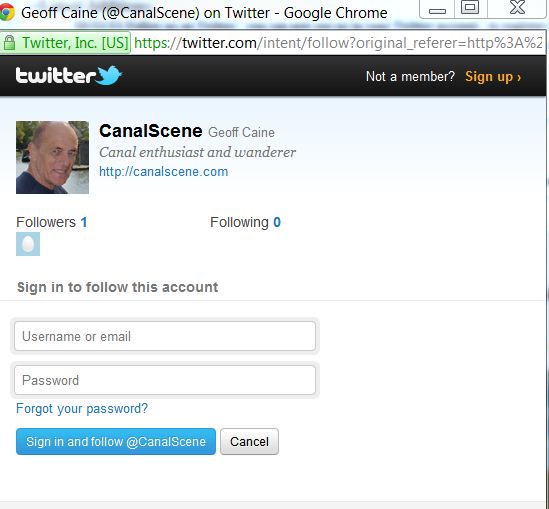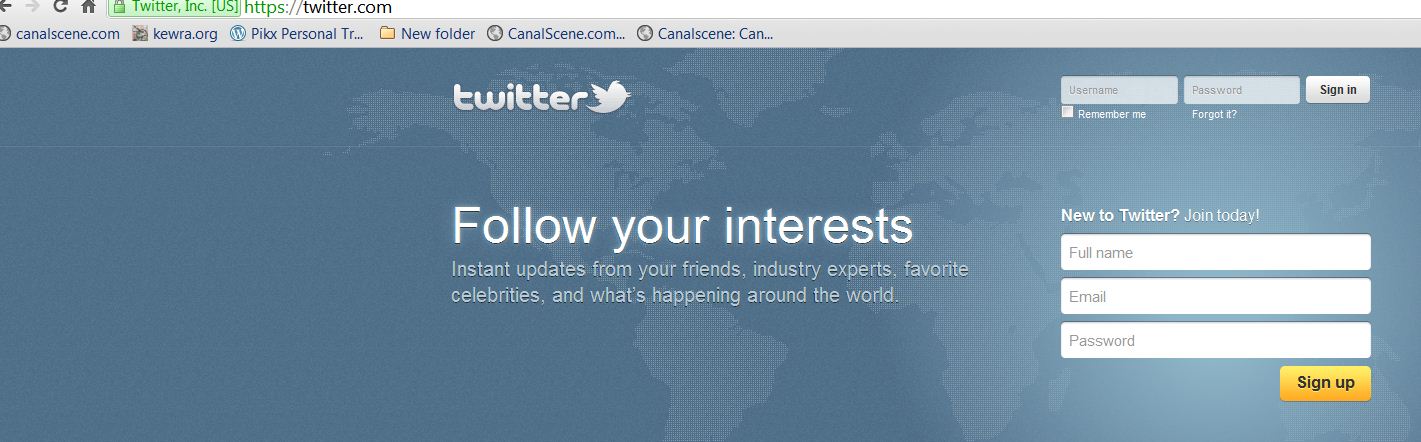You can now see what additions we’ve made to the site in your Twitter account.
In the top of the left sidebar find “Follow us on Twitter?”. Then Click on Follow.
You will get a window as below to fill in and submit (If you haven’t got a Twitter account see below)
Enter the form below then Click on “Sign in and follow @CanalScene”.
So, to view the tweets you have agreed to follow, Click on https://twitter.com and enter your Username and Password.
To Set up a Twitter account:
Click on https://twitter.com then join – very simple see below: